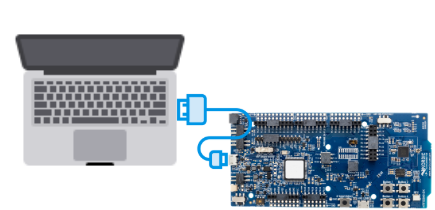Connecting Target Board 타겟 보드 연결하기
The following is a description of the case of using the target board "nRF52840 DK".
다음은 타겟 보드 "nRF52840 DK"를 사용하는 경우에 대한 설명이다.
1. Connect the host computer and the target board with a USB cable as shown in the following figure.
다음 그림과 같이 호스트 컴퓨터와 타겟 보드를 USB 케이블로 연결한다.
Since the target board "nRF52840 DK" has a built-in JTAG debugger "J-Link OB" and a USB CDC UART Port device, the JTAG debugger and UART communication functions can be used only with this connection.
타겟 보드 "nRF52840 DK"는 JTAG 디버거 "J-Link OB"와 USB CDC Virtual UART Port 장치를 내장하고 있기 때문에, 이 연결만으로 JTAG 디버거와 UART 통신 기능을 사용할 수 있다.
2. Run a UART communication program on the host computer, set as follows, and open UART port.
호스트 컴퓨터에서 UART 통신 프로그램을 실행한 다음, 다음과 같이 설정하고 UART 포트를 연다.
- UART port:
- <JLink CDC UART Port Name>
- Baud rate:
- 115200
- Data size:
- 8
- Parity:
- None
- Stop bits:
- 1
- Flow control:
- None
On Windows, "JLink CDC UART Port Name" can be found in "Device Manager" > "Ports (COM & LPT).
On Linux, it is "/dev/ttyACM...", and On macOS it is "/dev/tty.usbmodem..." or "/dev/cu.usbmodem..."
윈도우에서 "JLink CDC UART Port Name"은 "장치 관리자" > "포트 (COM & LPT)"에서 확인할 수 있다.
리눅스에서는 "/dev/ttyACM...", 맥오에스에서는 "/dev/tty.usbmodem..." 또는 "/dev/cu.usbmodem..." 이다.